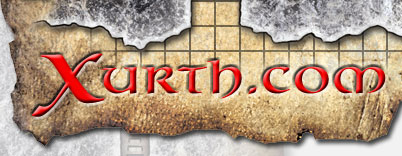

Dungeons & DragonsCharacters - Coming Soon?
Mutants & MastermindsCharacters - Coming Soon?
World of WarcraftCharacters - Coming Soon? Recommended Mods - Coming Soon?
City of Heros/VillainsCharacters - Coming Soon? Recommended Mods - Coming Soon?
CopyrightsDungeons and Dragons belongs
to Mutants
and Masterminds belongs to World of Warcraft belongs to Blizzard Entertainment. All other site content copyright 2008 |
Mutants and Masterminds (2nd Ed) Character Sheets
MnM Char Sheet in MS Word
I've always been frustrated by trying to keep track of handwritten character sheets: writing, erasing, re-writing, and repeat as necessary. I tried using sheets made into Acrobat forms, but I was just as frustrated not having enough notes space, not being able to fit enough text into small spaces, and being unable to format text within larger fields so that it's easier to read or scan for important bits of info. (Yes, I'm overly detail oriented, AKA anal retentive. I'm sure I explained that on the homepage.)
So, here's my solution... Tadaa! The uber-scary MS Word character sheet.
If you don't like something about it, change it. I tried to keep it as simple as possible, but a character sheet is a complicated thing. I had to make use of some advanced formatting.
A few notes about working with the sheet...
- The Powers / Devices section of the sheet requires a wee bit of Word knowledge working with tables. I included examples of primary powers as well as alternate powers, but you may need to do your own copy/pasting of rows as necessary to put alternate powers underneath their appropriate primary power.
- It is easiest to work on the sheet viewing it in Normal mode (View menu > Normal).
- Beware of accidentally erasing section or column breaks. You might want to use "Show Marks" so you can see the breaks.
Feel free to send
me ![]() feedback,
requests for updates, or your own updates to the sheet.
feedback,
requests for updates, or your own updates to the sheet.
Recommended Links
Other character sheet sites I recommend...